Add and Delete Curves
Lines, polylines, and curves
are called “curves” in Pilot3D, but there are different commands to create each
type of entity.
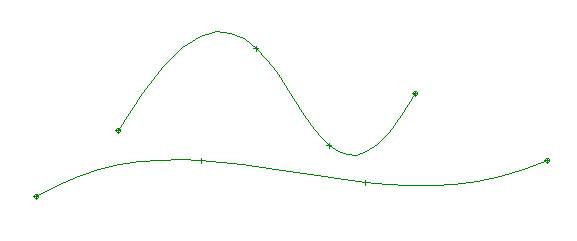
These are curves. They must
have at least three points, or the program will automatically change it to a
straight line.
Creating or adding a new curve entity
Select the Curve-Add Curve
command to create a curve. Enter the edit points by clicking on the LEFT mouse
button. To terminate the curve, click on the RIGHT mouse button.
You can define another curve
right away. You do not have to select the Add Curve command again.
Editing the shape of a curve
Notice that curves are
defined by edit (+) points. You change the shape of the curve by moving the
position of the edit points with the Edit-Move Point command. If you
right-click on the edit point, you can set the value of the [X,Y,Z]
coordinates.
Deleting a curve entity
To delete a curve, select
the Curve-Delete Curve command andpick on the curve anywhere between any two
edit points.