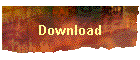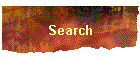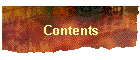Product Details
Pilot3D is a low cost, high-performance, relational trimmed NURB curve and surface 3D modeling program. It runs on any version of the Windows operating system. There are no special hardware or software requirements.
Just look at this partial list of program capabilities:
-
Full trimmed NURB curve and surface 3D modeling
-
Point, line, polyline, NURB curve and NURB surface entities
-
Curve entities can include both polyline and curve sections
-
Edit points lie ON the curves AND surfaces
-
Automatic symmetrical design option
-
Full relational editing of connected surfaces or polysurfaces
-
Dynamically updated geometry constraints allowed
-
Attach points to curves or surfaces
-
Merge points together
-
Fix points relative to other points
-
Attach curves to surfaces
-
Bond surfaces edges
-
Attach surface edges to middle of other surfaces
-
Draw and update ruling lines between curves
-
-
All related geometry dynamically updates and moves during the editing process
-
Constraints or relationships are optional and can be added or deleted at any time - they are independent of the entities
-
New curves or polylines can be attached directly onto a surface in one step
-
Curves on surfaces can be edited and faired like any other curve
-
Curves on surfaces can be used for trimming and be dynamically dragged
-
Move, Move%, and Ooch Point commands for detailed shaping and fairing of Class A surfaces
-
Smoothness indicated with dynamic curvature curves on curves, surface rows or columns, and planar cuts
-
Smoothness also indicated with Gaussian and Mean surface shading
-
Full DXF and IGES input and output, including IGES types 143 and 144
-
DXF and IGES input options and report
-
STL output for trimmed NURB surfaces
-
Text file input and output compatible with spreadsheets
-
Fast, dynamic display of plane-surface and surface-surface intersections while editing shapes
-
2D shapes can be easily created and positioned using many methods - enter sizes or interactively dragged to fit
-
Triangles
-
Rectangles
-
Trapazoids
-
Arcs
-
Circles
-
Ellipses
-
Polygons
-
NACA airfoils
-
UIUC airfoils (from 1500+ airfoil database)
-
-
Full set of curve and polyline tools for detailed shaping
-
Insert and delete points on curve/polyline
-
Edit using points ON the curve (2 styles) or edit the vertex points
-
Curvefit of polylines
-
Refit curves - equal spacing, add points, cull points
-
Toggle curve or polyline edit points to/from hard, knuckle points from/to smooth curve points
-
Closed, periodic curves allowed
-
Join and break curve commands
-
3D bonded solids can be automatically generated and edited
-
Triangle solids
-
Box solids
-
Wedge solids
-
Cylinders
-
Cones
-
Truncated cones
-
Spheres
-
Ellipsoids
-
-
Solids can have different sizes, positions and orientations at the ends
-
Solids can be truncated, solid, or hollow like a pipe, with a user-defined thickness
-
Cylinders, cones, spheres, and ellipsoids can be full 360 degree revolution or any user-defined range of angles
-
Solids can be fully capped off and bonded to create "watertight", editable geometry - even partially revolved solids
-
Full set of surface tools for detailed shaping
-
Create surface by picking 4 corner points
-
Add/delete surface rows or columns anywhere
-
Split a surface into two surfaces at any internal row or column - surfaces remain bonded and editable
-
Combine two surfaces into one at a bonded edge
-
Bond or un-bond common surface edges
-
Edit using points ON the surface (2 styles) or edit the vertex points
-
Surface extrusion - straight path or to a point
-
Surface sweeping - using one or two paths - the shape curve is normal to the path curve or normal to surface
-
Surface skinning through a group of 2 or more curves
-
Extrusion, sweeping, or skinning shape curves can have hard or knuckle points to create multiple, bonded, editable surfaces - polyline sections can be curvefit automatically
-
Interpolate one NURB surface through a rectangular mesh of points from DXF or IGES input
-
Surface offsetting or shelling, including polysurfaces - creates bonded NURB surfaces - offset surface edge joints are automatically clipped or extended
-
Refit surfaces - equal space rows/cols, add or cull rows and cols
-
Mold row or column shape - force linear, radius arc, NACA airfoil shape to surface row or column
-
Plate development using dynamically calculated "ruling lines" showing twist with colors - fit with NURB surface
-
Check degree of developability with Gaussian curvature color mapping
-
Finite element type plate expansion for flattening doubly-curved surfaces - calculates all internal strains
-
Assign weights to points, weight/length to curves and weight/area to surfaces
-
Output entity/part data, weights, moments, and centers to spreadsheet type text file
-
Calculations - distance, angle, length, area, weights, centers
-
Assign thickness to each surface for shelling command
-
Grouping of entities allowed by pick, zoom, or entity type
-
Full undo capability
-
Hide and un-hide entity stack
-
Move, rotate, scale, and mirror of entities or groups - by dragging or by entering numbers
-
Snap to points, curves, polylines, or surfaces
-
Automatic snap to grid or edit points option
-
Match points by X,Y,Z, view, or 3D
-
Enter points by picking, snapping, or by entering relative or absolute positions
-
Construction plane displayed for editing in 3D view
-
Automatic rotating of construction/edit plane in 3D
-
Last, but not least, all of this costs ONLY $69.95 US!